Table of Content
- 1 How to install Athena Addon On Kodi
- 2 How To Install Athena Kodi Addon
- 2.1 1- Launch Kodi on your device
- 2.2 2- Go to Kodi Settings
- 2.3 3- Select System
- 2.4 4- Select Add-ons
- 2.5 5- Enable Unknown sources
- 2.6 6- Select Yes
- 2.7 7- Select File manager
- 2.8 8- Select Add source
- 2.9 9- Select <None>
- 2.10 10- Enter the repository address
- 2.11 11- Enter the repository name
- 2.12 12- Select OK
- 2.13 13- Go to Add-ons
- 2.14 14- Select the Package installer
- 2.15 15- Select Install from zip file
- 2.16 16- Select the repository folder
- 2.17 17- Choose the repository zip file
- 2.18 18- Select Install from the repository
- 2.19 19- Select the Repository folder
- 2.20 20- Open Video Add-ons folder
- 2.21 21- Select the addon to install
- 2.22 22- Select Install
- 2.23 23- Select OK
- 2.24 References:
This Kodi tutorial is for the installation process of a new Kodi add-on that you should look after. Athena on Kodi is a great add-on if you are looking for movies and TV shows. Continue reading for the complete guide.
Hundreds of Kodi add-ons are released every month. But among these, only a few are popular. Though Athena is fairly new for Kodi users, it can provide you high-quality streaming experience.
This article is a step-by-step guide on how to install Athena Addon on Kodi. Kodi on Firestick, Fire TV Cube, or Android TV Box - no matter what device you are using, the same process will work effectively.
Athena Kodi addon offers a vast collection of movies sorted in alphabetical order, years, popularity, votes, and movie genre. You surely won’t have trouble finding your favorite movie in Kodi with Athena! Universal Scrapper is also used for you to find high-quality streaming links.
FireStick Help doesn’t verify the legality of any Addons or Apps mentioned on this website.
We recommend using a good VPN to guarantee your safety and privacy in installing any of the add-ons and apps.
The government and your ISP can track all your activities. To keep your identity, locations, and activities safe and private, use a VPN. It’s 100% risk-free.
Surfshark VPN is a reliable VPN in terms of privacy and security with a strict No-Log policy. For just $1.99/month, you can anonymously stream anything at an unlimited number of devices.
A 30-days money-back guarantee is included within the purchase.
Enjoy 83% discount on the yearly plan. (For New Users Only)
If you want to get Athena on Kodi, follow this:
Similar Addons-
How to install Athena Addon On Kodi
Enable your VPN and follow these steps to install Athena addon on Kodi…
- Launch Kodi on your device.
- Go to Settings.
- Select System Settings.
- Choose Add-ons.
- Select Unknown Sources.
- Select Yes to confirm.
- Go one step back.
- Click on File Manager.
- Select Add Source.
- Choose <None>.
- Enter repository address- http://ezzer-mac.com/repo/
- Enter repository name- EzzerMacs Repo.
- Select OK.
- Back to Kodi Home.
- Go to Add-ons.
- Click on the Package Installer.
- Select Install from zip.
- Choose the EzzerMacs Repo repository folder.
- Select the repository.EzzerMacsWizard.zip file.
- Go back and select Install from the repository.
- Select EzzerMacs Wizards Repository.
- Open Video Add-ons folder.
- Select Athena.
- Click on the Install button.
- Select OK to download its dependencies on Kodi.
How To Install Athena Kodi Addon
Not satisfied with the steps above? Follow the steps below for a more thorough guide, with pictures provided, on how to install Athena Add-on on Kodi-
1- Launch Kodi on your device
On your apps list, select Kodi.
2- Go to Kodi Settings
On Kodi’s home page, click the gear icon to go to Kodi settings.
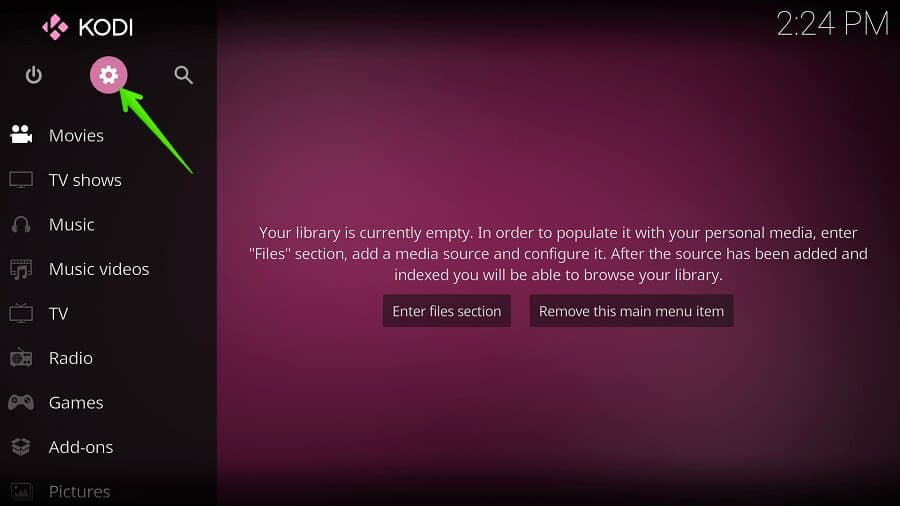
3- Select System
Various options will show up. Select the System option.
4- Select Add-ons
Select Add-ons from the options. To install any third-party add-ons, Unknown Sources should be enabled.
5- Enable Unknown sources
To install third-party add-ons, click the Unknown Source option.
6- Select Yes
A warning message will pop on your screen. Select the Yes button to confirm.
7- Select File manager
Go back and click the File Manager option to add a repository source.
8- Select Add source
Click Add Source to add the source of the repository address.
9- Select <None>
Click <None> to enter the repository address, since the default address is empty.
10- Enter the repository address
To successfully install the add-ons from EzzerMacs Repository, enter this repository address - http://ezzer-mac.com/repo/
11- Enter the repository name
Enter EzzerMacs Repo as the repository name.
12- Select OK
Verify both the repository address and name, then click OK to save it.
13- Go to Add-ons
Go back to Kodi home, and click Add-ons.
14- Select the Package installer
At the upper-left corner, click the Package installer option.
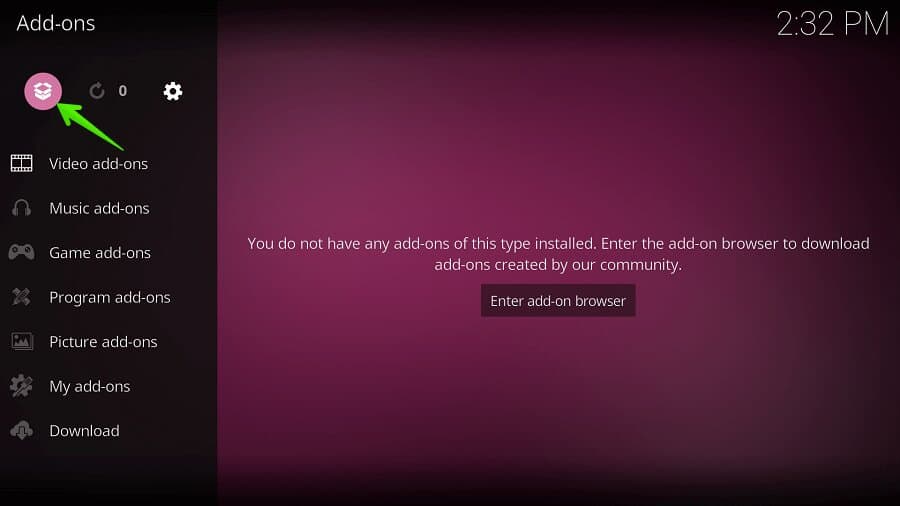
15- Select Install from zip file
16- Select the repository folder
Select the repository folder. To install the repository file, open the EzzerMacs Repo folder.
17- Choose the repository zip file
Select repository.SEzzerMacsWizard.zip file to successfully install this on your Kodi device.
18- Select Install from the repository
Go back and select Install from the repository option.
19- Select the Repository folder
Select EzzerMacs Wizard Repository folder.
20- Open Video Add-ons folder
List of add-ons including Music add-ons, Program add-ons, Video add-ons will show up. Select Video add-ons.
21- Select the addon to install
Many add-ons are available on the options. Click Athena to install on Kodi.
22- Select Install
23- Select OK
Upon installing Athena Add-on, additional dependencies and modules will be installed. Click OK to confirm.
References:
Website: https://www.jailbreakfirestick.co/
Best VPN’s:
Social Media:
