Table of Content
In this tutorial, I will be demonstrating the process “how to setup Real Debrid account with Kodi and some Firestick applications which support Real Debrid integration. Real Debrid is a world popular downloading service that provides extreme streaming experience on multiple devices. Here, in this guide, I’ll show you the step-by-step method on how to integrate setup Real Debrid on Firestick apps and Kodi. However, the same process will also work smoothly on other devices like Android TV, Android Box, Nvidia Shield, Windows PC, and more.
What is Real Debrid?
Real Debrid is a tool, an unrestricted downloader, integrated for Kodi, addons, and streaming apps to eliminate buffering issues and ensures to provide numerous full-HD stream sources.
Real Debrid is the most popular multi hoster service in the world. Although there are many similar services available, Real Debrid provides the best experience in streaming movies, tv shows, videos, etc. It is supported and can be fully integrated with the best Kodi Addons, like Exodus Redox and several firestick apps including Cinema HD, Catmouse APK, and more.
The monthly cost of Real Debrid is insanely cheaper than your daily cigarette or coffee bill. You’ll get an HD quality streaming link without any interruption. The monthly cost of a Real Debrid premium subscription only costs $4. You’ll get unrestricted downloading and streaming.
It also offers a torrent conversion option. You can directly download the torrent file without a torrent client. Just upload the torrent file on Real Debrid and you’ll get a direct download link of that file. It also allows you to watch videos through Real Debrid inbuilt web player.
Real Debrid for Kodi
If you think, Real Debrid is an add-on and can be installed on your Kodi then you’re wrong. There is no official addon of Real Debrid for Kodi. It can be integrated with your existing Kodi addons. Once you finish Real Debrid setup on Kodi, you’ll find many new streams available.
Real Debrid has partnered with more than 50+ hosters. Once you set up Real Debrid with Kodi, many new 4K HD streaming links will be added. It also fixes pair error in Kodi and buffering issues.
So, without any further discussion…
Let’s head over to the Real Debrid Setup process on Kodi…
REMINDER
Stay protected from legal troubles. Encrypt and mask all your streaming activities from ISP and even the Government. I strongly recommend you to use a good VPN that works great with FireStick, Kodi, and all your devices.
ExpressVPN is the # 1 VPN for hiding streaming activities and content unblocking. It is the fastest and most secure VPN.
How to Setup Real Debrid on Kodi?
1. Visit https://real-debrid.com and sign up for a new account. If you already have a Real Debrid account then you can skip this step.
2. Enter a username, password, and email address to sign up for an account. Once everything entered correctly, click on the Sign-Up button.
3. Verify your account by login into your email account. You’ll receive an activation email from the Real Debrid team. Just click on the activation link to verify your account.
Now you can select any premium plan of Real Debrid. Choose any from the list. If you already have a premium subscription to Real Debrid, you can skip all the above steps and directly login to your account.
4. Launch Kodi on your device.
5. Go to the Settings option by clicking on that ‘Gear‘ icon.
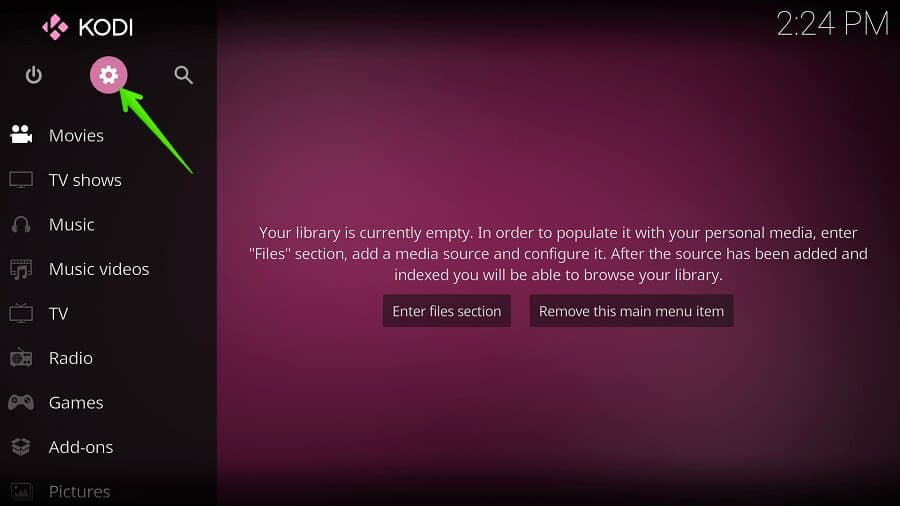
6. Select System option in the bottom right corner.
7. Select Add-ons option from the left navigation. But, make sure that you’re in Advanced mode else you won’t find the Manage dependencies option. You can click the same place where Advanced has written, you’ll switch to Standard or Default mode, stop clicking once Advanced option available.
8. Select the Manage dependencies option on the right side.
9. Scroll down and select the ResolveURL option.
10. Select Configure
11. Select Universal Resolver from the left menu and scroll down to Real-Debrid option. Now change the Priority from 100 to 90.
12. Change the priority from 100 to 90 and select Done.
13. Select OK
14. Again go to Configure option of ResolveURL and scroll to the Real-Debrid option. Click on (Re)Authorize My Account and a code will appear on your display. Note down the code quickly.
15. Note down this code quickly. Because it’ll expire within a few seconds. Go to your browser and log in to Real Debrid account. After that, go to https://real-debrid.com/device and enter this code. If you are not able to perform this task within the timeframe, you can again select (Re)Authorize My Account option to get a new code.
16. Go to a web browser and log in to your Real Debrid account. I recommend you to log in to your account and then enter the above code to authorize Kodi with Real Debrid. Click on the Continue button to authorize Kodi to Real Debrid account.
17. Enter the Device name for identifying purposes. Even you can leave it blank.
18. Now you have authorized ResolveURL Kodi dependency with Real Debrid account. You can close this page now.
19. Now we have to verify another dependency with Real Debrid, else you might not get satisfactory streams on Kodi. Here we’ll configure URLResolver Kodi dependency. Follow the above steps and go to Manage dependencies option and select URLResolver from the list.
20. Select Configure.
21. Select Universal Resolvers and scroll down to find the Real-Debrid option. Change the priority to 90.
22. Enter 90 and select Done.
23. Select OK.
24. Select (Re)Authorize My Account to setup Real Debrid account.
25. Note down the code appearing on your screen and go to a web browser and log in with your Real Debrid account.
26. Enter the code appearing on your device screen. Click Continue to authorize your device with Real Debrid server.
Your Kodi device has been successfully configured with setup Real Debrid. Now, you’ll get high quality streaming links while watching any movies or tv shows. Also, you don’t face any buffering or low video quality problems anymore. I recommend you restart Kodi to take the change effect.
There are plenty of popular streaming applications that support Real Debrid integration. If you want to set up Real Debrid with Firestick apps then I’m writing a step by step process below.
How to Setup Real Debrid on FireStick?
Here I am showing you the process to integrate a Real Debrid account with Firestick apps. You cannot authorize your Real Debrid account with all apps, but some of them have the option to configure.
Here, I am taking the example of the UnlockMyTV App. It’s a clone app of Cinema HD Apk and both the apps support Real Debrid integration.
1. Launch a Firestick app and toggle the navigation bar. I am using UnlockMyTV as an example.
2. Go to Settings.
3. Scroll down and select Login to Real-Debrid.
4. Note down the code displaying on your TV screen.
5. Enter the code displaying on your TV screen, then select Continue.
6. Allow the access to find your Real Debrid download list, manage torrents, etc. from the app dashboard only.
7. Check your Real Debrid account details here. Now, go back to the app and start streaming anything.
Final Words
Setup Real DEBRID installation is the best possible way to alleviate buffering in most applications. It’s integration in Kodi and nearly, in all streaming apps and APK’s will ensure a smooth buffer-free streaming experience. Best of all, you get the full benefit of HD quality links which you cannot find elsewhere while you get the best value for your subscription.
I know it’s a lengthy process but, once you configure Kodi and Firestick with Real Debrid account, you’ll enjoy watching 4K movies. Just, follow the process as I explained, you won’t face any problem. However, you can write in the comment box, if any issue arises at any step. Moreover, I recommend you to use a good VPN before using any third-party application on Firestick.
Visit us for more updates, tech info, and guides at www.jailbreakfirestick.co

6 thoughts on “How To Setup Real Debrid On Kodi & Streaming Apps (2020)”
I did not have URLResolver in my list of addons in Kodi so was not able to do that step. Any suggestions?
Install Exodus Redux on Kodi, URLResolver will be automatically installed as a dependency script. Else, you can install it from official Kodi Repository.
Great directions
Pingback: How To Install CyberFlix TV On Firestick & Fire TV- (2020 Updated)
Pingback: Discover The Top Reasons To Use A VPN! Security Is 1 - Firestick Help
Pingback: How To Install MediaBox HD ON FireStick (2020)- Firestick Help